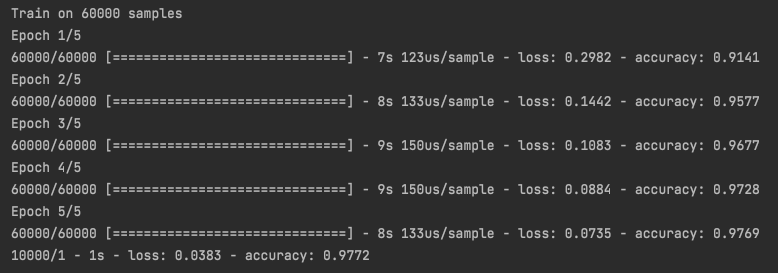This is about environment configuration and a very first example.
Normal Way
1.Install Anaconda
2.Activate the tensorflow environment
1 | source activate tensorflow |
3.Create Tensorflow environment
1 | conda create -n tensorflow python=3.x |
4.Install
1 | pip install tensorflow |
If use apple silicon (error:”zsh: illegal hardware instruction”)
1.Activate the tensorflow environment
1 | source activate tensorflow |
2.Create Tensorflow environment
1 | conda create -n tensorflow python=3.x |
3.Using Conda rather than pip
1 | conda install tensorflow-mkl |
Very First Example
Pycharm interpreter: Py 3.x (tensorflow) ~/opt/ana3/envs/tf/bin/py.
1 | import tensorflow as tf # import tensorflow |
Results
This training has 5 epoches and the final recognition accuracy is 97.72%.